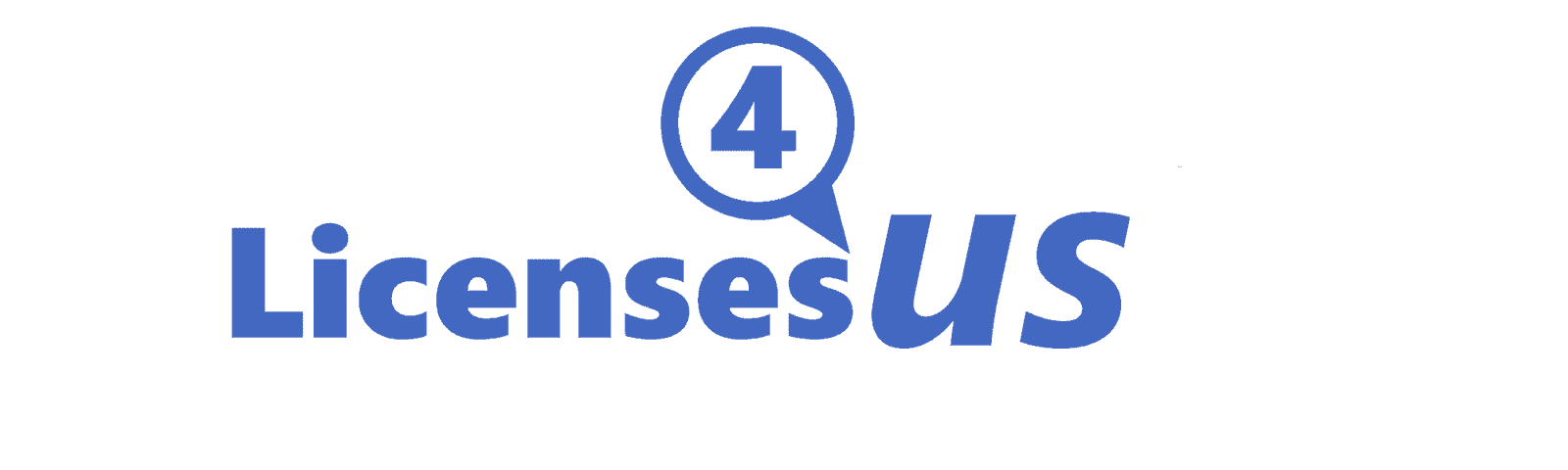The difference between Office 2021 and Microsoft 365: An in-depth comparison
Productivity is paramount in our current digital age, and with so many technologies at your fingertips, it’s essential to make the right choice that suits your needs. One of the most important choices you may have to make is which productivity software you’re going to use. Microsoft’s Office 2021 and Microsoft 365 are two of the most popular options on the market, but what’s the difference between the two and which one is the best choice for you?
Office 2021: A Traditional Approach
Microsoft Office 2021 is the latest standalone version of Microsoft’s famous productivity suite. It includes classic applications such as Word, Excel, PowerPoint, and Outlook. For decades, these tools have been the gold standard for writing documents, creating spreadsheets, presenting slideshows, and managing emails.
When you buy Office 2021, you pay a one-time purchase fee and get a ‘fixed’ version of the software. This means you won’t get access to new features and updates like Microsoft 365 does. However, you do get security updates and quality improvements.
This traditional approach makes Office 2021 a cost-effective option for those who only need the basic software and aren’t necessarily interested in having the latest and greatest features. It is also a great option for those who are concerned about the continuity of their work in case of internet problems, as Office 2021 is installed on the local machine and does not require a constant internet connection to function.
Microsoft 365: The Future of Productivity
Microsoft 365, formerly known as Office 365, is a subscription service that offers a wide range of productivity tools. As with Office 2021, you’ll get access to Microsoft’s core products: Word, Excel, PowerPoint, and Outlook. But Microsoft 365 also offers a range of additional features and services that can improve productivity and collaboration.
These include OneDrive, a cloud storage service that allows seamless access to files from any device with an internet connection. You’ll also get access to Microsoft Teams, a collaboration platform that enables chat, video calls, file sharing, and collaborative document collaboration. Additionally, Microsoft 365 also includes access to other advanced tools like Publisher, Access, and Planner, depending on the subscription plan you choose.
One of the biggest advantages of Microsoft 365 is the continuous flow of updates. You’ll always get the latest features, improvements, and security updates, at no extra cost.
Price: A Crucial Difference
One of the biggest differences between Office 2021 and Microsoft 365 is the pricing structure. With Office 2021, you make a one-time purchase and can use the software indefinitely. While these initial costs may be higher, you don’t have to worry about recurring costs.
On the other hand, Microsoft 365 works on a subscription basis. This means that you have to pay monthly or yearly to keep access to the software. While this may be cheaper in the short term, the cost may exceed the one-time cost of Office 2021 in the long run.
Conclusion: What is the Best Choice?
When choosing between Office 2021 and Microsoft 365, it’s important to consider your needs and preferences.
If you’re someone who only needs the basic software and isn’t interested in having the latest features, then Office 2021 might be the best choice for you. It’s also a good choice if you’re working in an environment with limited or unreliable internet access, as you don’t need a constant connection to use the software.
On the other hand, if you want the latest features, collaborate with others on a regular basis, or want to be able to do your work across devices, then Microsoft 365 is the better option. While it has a recurring cost, the added flexibility and access to ongoing updates are often worth the extra money.
Each choice provides robust and proven tools to increase productivity and complete tasks efficiently. Whether you choose Office 2021’s standalone software or the advanced and flexible Microsoft 365, you’ll get access to some of the best productivity tools on the market.